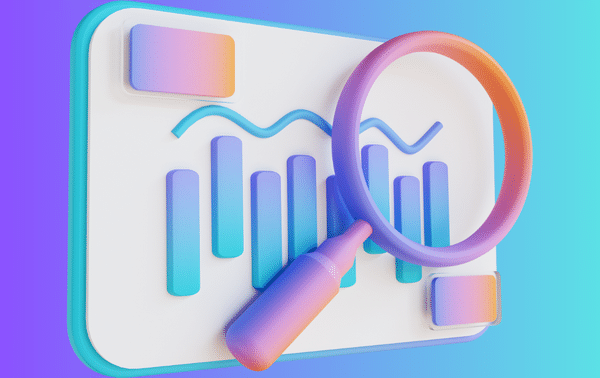Creating a site might not be that big of a deal, but since you are here you’re probably wondering how to get more traffic to your website.
Which is a slightly bigger deal.
The answer lies in implementing several strategies that are sure to increase your traffic.
In this article, I’ll cover the fundamental, initial and most important of them, which every website owner must implement. Let’s dive in!
How To Get Traffic To A Website For Free (In 2024)
In This Article ⤵️
- Improving Your SEO
- Keyword Research
- On-page SEO
- Off-page SEO
- Content Syndication
- Technical SEO
- Enable “Push Notifications”
- Page You Might Be Interested In
1. Improving Your SEO
What is SEO?

For those who are not familiar with what SEO is, it stands for Search Engine Optimization. In short, it consists of implementing techniques to optimize your site and doing things in order to rank it on the top list of Google to get some free organic traffic.
How to improve your SEO?
There are 3 main steps you need to do, in order to improve your SEO and generate more traffic that way:
- Keyword Research
- On-page SEO optimization
- Off-page SEO optimization
Keyword research
The first step is finding and researching for keywords. What you need to do is to find keywords that your website is able to rank on – you can go and do that with the help of sites like Semrush, which will show you the SEO difficulty (and much more) of a specific keyword you want to check.
Just go to the keyword search bar of Semrush, type it and if it says that it has an easy SEO difficulty, that means it has less competition and it’s easier to rank on google using it. Another thing the site will show you is the specific keyword’s monthly search volume, which is also very important.
For best results, try to find the best combination between easy SEO difficulty and good search volume (at least 100-500 monthly search volume is great for beginners).
The free version of the platform offers 10 actions per day, which is often enough if you’re just starting, but you will probably need more later on – for that, you can sign up for their 7 day free trial. You will get access to all of the game-changing features the platform offers, and after the free trial ends, you can decide if you want to continue using it.
On-page SEO
The second step is on-page optimization. It’s simply everything you can do on your website pages such as:
- Text editing
- Using better design
- Placing enough attractive images
- Placing the images at the right place
- Adding “Alt tags” to your images
- Internal Linking
In short, it includes all the things you can do and improve directly on your web pages. A really important thing you must do is to put the keyword you chose in the heading, the first paragraph and several more times in your text, but again – it’s all about balance and too much can be too much.
By doing this, Google will know that you write about your specific topic, which not only will increase the rank of your website, but it will help you in the process of applying to Google Adsense and start making more money.
If you are creating your site with 10Web, improving your SEO will be extremely easy by just going to the Plugins section and installing Yoast SEO for free! This tool will give you in detail everything you need to fix and optimize on your page.
Off-page SEO
The third and last step is to optimize your off-page SEO. In short, that’s the opposite of the previous step – consists of optimizing everything outside of your site.
For example, sharing your website on other platforms, or on social media. This is essential for two reasons – the first is that it will give you the so-called social signals, which are website ranking signals. It’s a metric that search engines will track and it is in the interest of the website owner to strive to increase it.
The second reason it’s essential is contained in the term backlinks. Backlinks are simply any other website, article and so on, that is linking to your website. You are probably wondering how to improve your off-page SEO and generate more traffic subsequently? It’s explained in the second strategy we will be talking about.
2. Content Syndication
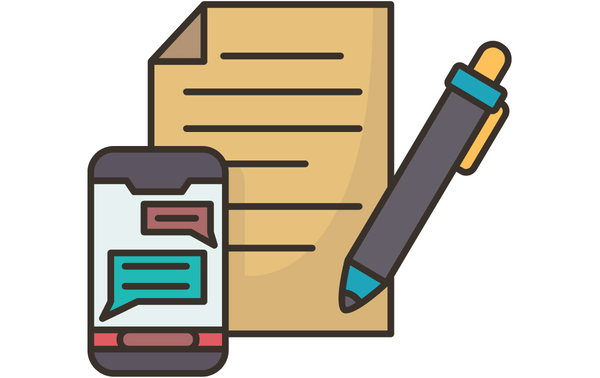
What is Content Syndication?
In the simplest way, it means to spread and promote your web pages on social media and other websites, most easily by copying and pasting your pages on major platforms.
How to do it?
The best platforms on which you should post your articles are:
- LinkedIn (has over 1 billion visitors per month)
- Quora (has over 300 million visits per month)
- Medium (has around 200 million visits per month)
- Tumblr
- Mix
All you need to do is to sign up to these platforms if you haven’t already, create accounts and simply copy-paste your articles. But, it would be a good idea and a great move from your end to put a picture or two, in order to get more attention to the copied content of yours and to attract the viewers to eventually get them to visit your website.
The best place to create great looking and eye catching pictures super easy and convenient is Canva.

Huge benefit is that these websites already have very high rank on Google, so posting on them may rank your article on the top page of Google! Another benefit is it will also improve and optimize your off-page SEO.
But to get the traffic you generate by this strategy to your website, just put external links somewhere in the copy-pasted article that lead to it. Of course, in order for the method to work, you must publish your site pages or at least part of them and then put your links that go to your website, and do not just spam links.
Because spam will not only bring you no traffic, but there is a high probability that they block you from the platforms. Just follow the steps outlined and you can pack big results within weeks, even days!
3. Work on your Technical SEO
You need to do 6 steps in order to improve your Technical SEO:
- Install SSL
- Connect Your Website to Google Analytics
- Index Your Website With Google Search Console
- Connect Your Website with Bing Search Console
- Make Sure Your Website is Mobile Friendly
- Add “Sharing Buttons” to Your Articles
Install SSL

Make sure to install SSL to secure your website! If you don’t know what SSL is, it stands for Secure Sockets Layer and, in short, it’s the standard technology for keeping an internet connection secure.
If you are creating your site with 10Web, simply go to your WordPress dashboard, click the plugin section, and search for “Really Simple SSL”. It’s 100% free – all you need to do is to install it and activate it!
Connect Your Website to Google Analytics

Another important step is to connect your website with Google Analytics – it can be done even easier by just installing the MonsterInsights plugin and again, you can do so by going to the plugins section on the left of your WordPress dashboard.
Another proof that shows creating your website with 10Web is super easy and most convenient!
Index Your Website with Google Search Console

Really important step for generating free organic traffic from Google is to add your website to Google Search Console. By doing that, your website will be visible on the search engine and people will be able to visit it. All you have to do is to type “Google Search Console” in google search bar, open it, login with your gmail account and add your site.
You can do that by going to the “add property” section, and select the property type. We recommend using the “URL prefix” option – this will make the verification easier. Go and copy your website URL, paste it and click “continue” – that’s it! In most cases, the verification will take a couple of hours.
Connect Your Website with Bing Search Console

In the previous step we explained how to make your site appear in search engines within Google, but why not make it appear on other bug search engines, such as Microsoft search engine? By doing that, you can get even more traffic to your website!
Just go to your browser and search “Bing search console“, sign in and go to the “add a site” section on the left side of the dashboard. What’s amazing is that you will get the option to directly import your sites from Google search console! Just click “import”, do the easy verification process and it’s done!
Make Sure Your Website is Mobile Friendly
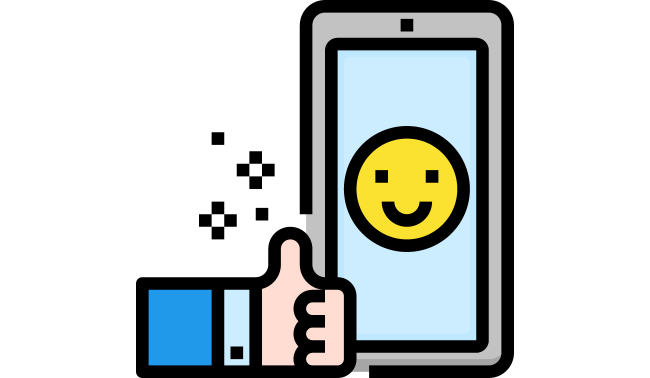
Did you know that more than 60-70% of web traffic comes from mobile users?
That’s why you must make sure that your website works perfectly on your mobile phone. To check if it’s mobile friendly, just search on Google “mobile friendly test” and open one of the free tools that will check for you. Just copy your post’s link and paste it! It will take some seconds for Google to do the work!
If it says that the page is in fact mobile friendly, that’s awesome! But if it’s not, you should fix that. To prevent all this, just make sure you choose a theme for your website that is automatically mobile friendly! In fact, more than 90% of the themes are, so it’s not a hard thing to do!
Add “Sharing Buttons” to Your Articles

Adding sharing buttons (or social icons) to your web pages is a necessary step to generate more traffic to a website.
Let’s say a person reads your article and he/she likes it and may want to share it. That way these people will bring you more traffic, which automatically means a more successful site!
Another benefit is that some of the shares your visitors make will automatically become the so-called backlinks, which is a SEO metric and will increase the domain’s authority.
If you are creating your website with any WordPress hosting, such as 10Web, all you have to do is add sharing buttons in WordPress’s editor while creating your website! Another really cool and convenient way is to install a plugin called “Social Sharing Plugin – Sassy Social Share” and make your social icons look and be presented as you wish!
4. Enable “Push Notifications”

Enabling push notifications is a really important thing to do for generating more traffic to a website. If you are visiting sites often, there is a high probability that you have come across notifications of this type:
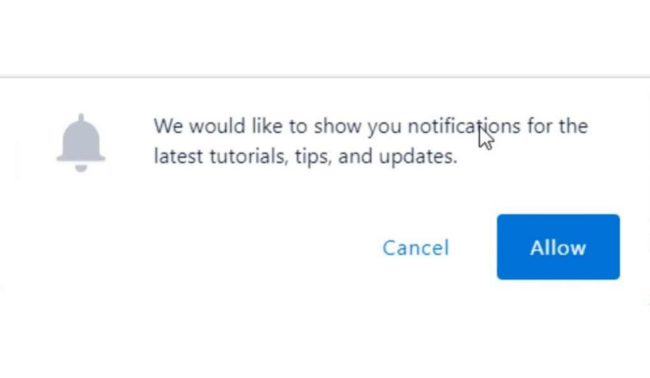
And, on some of them you have probably clicked the “allow” button if you wanted the latest news and articles of the site, or even clicked it just to get rid of the notification. Whichever way you did it, you were automatically added on the website’s owner push notification list.
This way, the website owner will be allowed to send notifications to everyone who has clicked the “allow” button whenever they post anything, which automatically means more free traffic to your website!
Now, you are probably wondering how to do so? All you need to do is to search OneSignal in google search bar, which is one of the best push notifications services. Just create an account, set up your account and start creating your push notifications and building your “subscriber list”.
However, the process is relatively hard to do compared to another super easy way – if you are creating your website with 10Web, which we highly recommend, all you will have to do is install the plug-in OneSignal from the plugin section on your WordPress dashboard and that’s it! You have the great opportunity to skip the tedious part of creating and setting up your account through the OneSignal website!