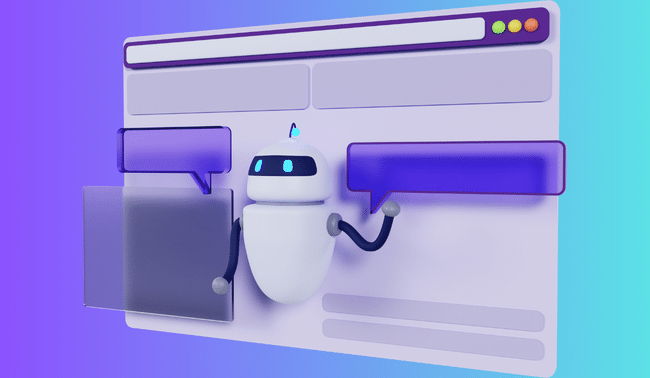You are an ambitious individual looking to start an online business and wish to take advantage of the best AI website builder? Here you will be provided with everything you need to know on creating your site with 10Web.
In 2024, having a website has become a necessity for businesses and individuals. Having one is also one of the best online businesses to start as a beginner in 2024.
However, creating one can be a challenging task, especially if you don’t have any prior experience.
That’s where the AI website builder comes in – a game changing platform offering website creation in just minutes and it is all done by AI for you!
How To Create Your Website With 10Web – Full Step-by-Step Guide
In This Article ⤵️
- Introducing 10Web
- Ways to Create a Website With 10Web
- How to Create Your Website in Minutes With 10Web – Step By Step
- Benefits of Using 10Web
1. Introducing 10Web

10Web is an awesome platform that provides all the tools you need to create, host and manage your website. It is built on top of WordPress and offers a game changing AI-powered website builder that makes it easy to create a website even for a 10 year old. Another game-changing feature the platform provides is the instant pagespeed optimization.
Many websites have high quality content, perfect SEO optimization and great implementation of digital marketing strategies, but the reason they do not receive organic traffic is the poor pagespeed optimization.
10web is the only hosting service that will optimize your entire website immediately, or with just a couple of clicks if you are migrating your already existing website, which is another one of the many features the AI website builder provides.
With 10Web, you don’t need any coding or web development experience to build a stunning website for your business or personal brand easier than before.
How Does 10Web Work?
The AI-powered website builder is the highlight of 10Web, which makes website creation a breeze. You can get started by simply typing in your website’s niche or category, and the platform will generate a list of pre-designed templates that fit your niche.
Choose the template that you like the most and start customizing it to your liking. You can change the colors, fonts, images and text to match your brand’s aesthetics.
Moreover, 10Web offers a drag-and-drop interface that makes customization even easier. You can add widgets, elements and features to your site by simply dragging and dropping them into place. The platform is intuitive and user-friendly, making website creation a hassle-free process.
2. Ways to Create a Website With 10Web
There are three main ways to create a website with 10Web:
- Using The AI-powered Website Builder – As mentioned earlier, the AI-powered website builder is the main highlight of 10Web. To get started, you need to type in your website’s niche or category. Once you’ve selected a template that suits your needs, you can start customizing it to your liking.
- Migrating a Website – If you already have a website, you can import it to 10Web using the platform’s migration tool. The migration process is seamless, and you won’t lose any of your data or content.
- Integrating With WordPress – 10Web is built on top of WordPress, which means you can use it as a WordPress website builder. You can install WordPress on your 10Web hosting account and use it to create and manage your website.
How to Integrate Affiliate Marketing Strategies in Your Website
3. How to Create Your Website in Minutes With 10Web – Step By Step
Sign Up for an Account
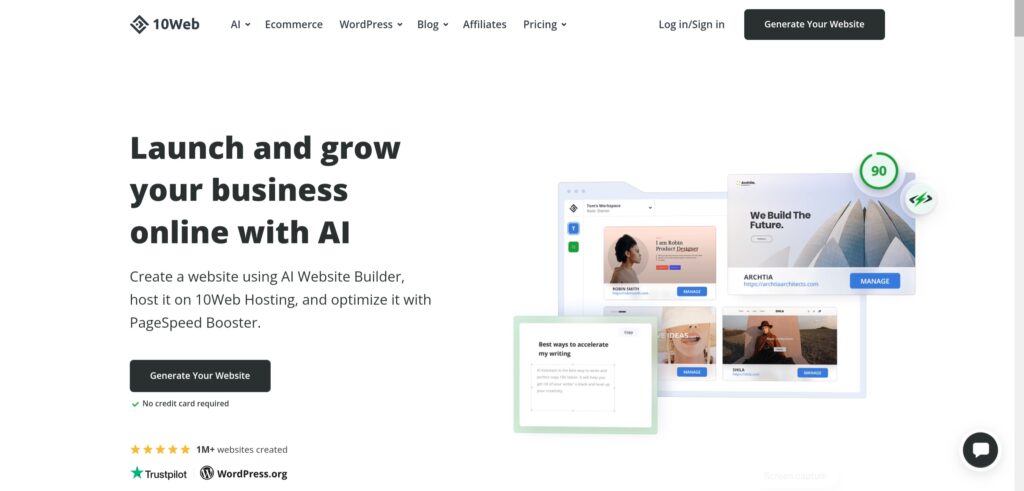
Go to the 10Web website and sign up for an account. You can choose to sign up using your email or using your Google or Facebook account.
Start Creating Your AI Website
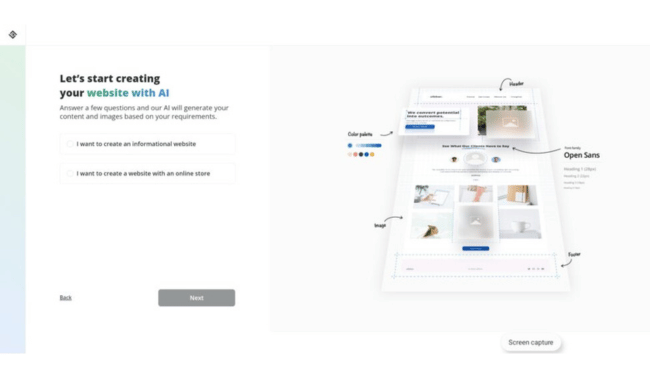
After you create your free 10web account, you should see the page shown in the picture above. To start creating your website, you’ll need to choose if you want to create an informational website or a website with an online store.
It’s simple – choose the “I want to create a website with an online store” if you are going to do eCommerce or if you plan to sell products, and choose the ” I want to create an informational website” if you don’t have such plans.
Set Up Your AI Website
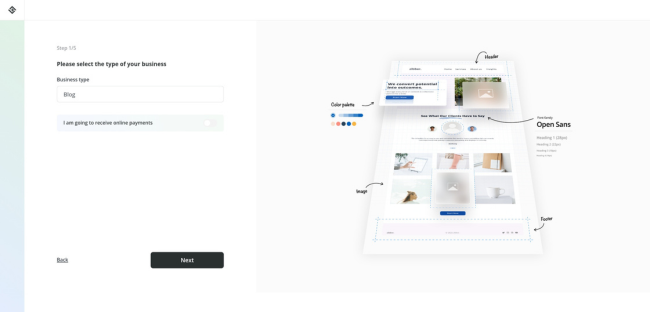
Right after the first step we explained, you should be able to see the page shown above. You will need to choose the business type of the site.
Whether you plan it to be a blog, e-commerce, podcast and so much more, 10web offers a huge variety of options. For example, if you want a blog website, just click the “blog” option and press the “next” button!
Choose Your Template
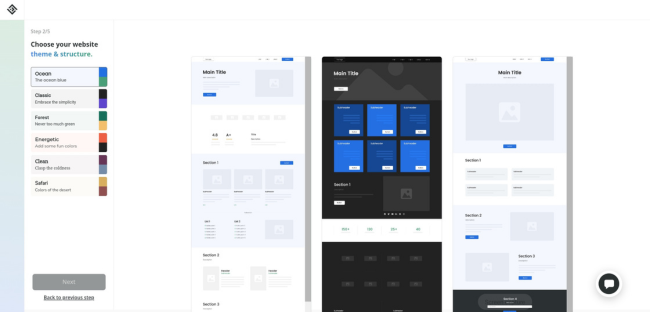
The next step is to choose the template that fits your needs and/or you like the most. Recently 10Web added tons of new templates and improvements, allowing you to choose between different color combinations, structures and way more.
Take a look at the awesome themes, pick the right colors for you, choose one template and continue the process by pressing the “next” button.
Add Your “Company” Details
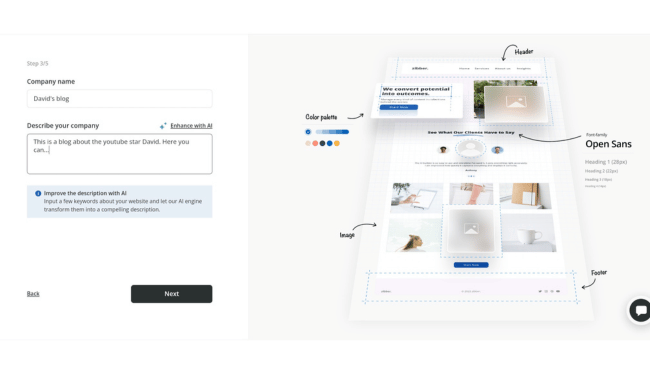
After you choose the template you like, the next step you should do is to fill in your company details. More specifically, your company name and a little description about your company/website.
Let’s say you are creating a blog, where you want to share your knowledge on how to make money online – an example of a company name in that case is “Online Income Mastery”. Then create a short description about it and you are ready!
Select 3 Features/Services You Will Provide
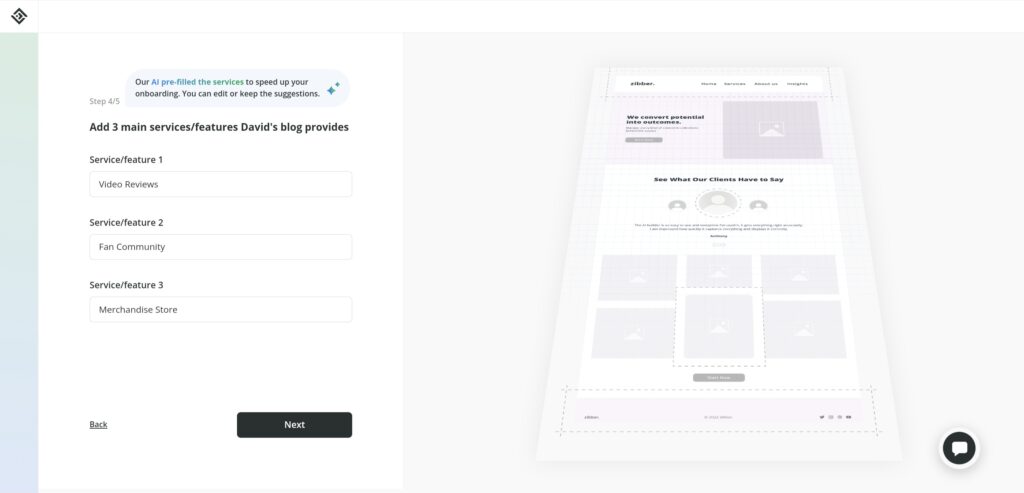
After you fill your company details, you will need to select 3 services/features you will provide to your future audience.
In continuation of the “Online income mastery” example that we presented above, an example of 3 such are “affiliate marketing tips”, “freelancing resources” and “e-commerce strategies”. Choose the ones you plan to provide and you are good to go!
And by the way, recently 10Web added an awesome feature, which will pre-fill the services related to your business and needs! Of course, if you don’t like them, you can add your own.
Choose the Tone of Voice
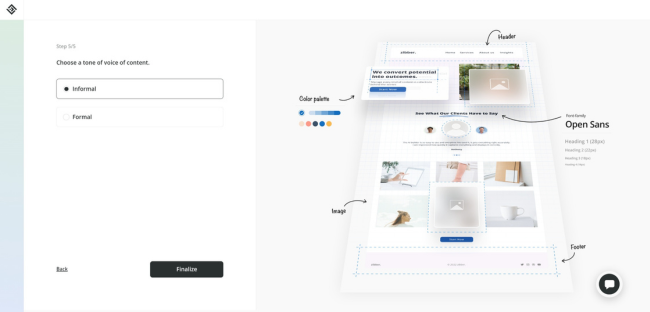
The last step you need to do is to choose the tone of voice of the content. You will have 2 options – informal and formal tone.
The formal tone is more serious and professional in nature. It is best used in professional settings, such as business websites, academic papers, or legal documents. It is appropriate when you want to convey a sense of professionalism and expertise, or when you need to establish authority or credibility.
The informal tone is more casual and conversational in nature. It is best used in personal or social settings, such as personal blogs, social media and informal emails. It is appropriate when you want to connect with your audience on a personal level and create a more relaxed and conversational atmosphere.
In continuation of the “Online income mastery” blog example that we presented above, a better option in that case would be the “Informal” tone of voice. Choose the tone that fits your ideas and website type best!
Let The AI Website Builder Do Its Job!
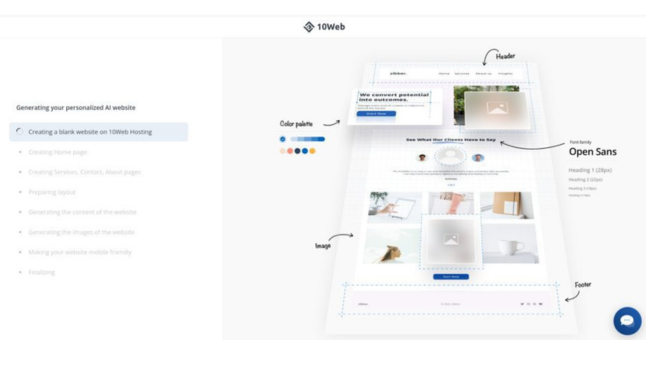
After you are done with the last step, all you need to do is to let the 10web AI website builder do its job. It will only take seconds for it to be ready! Then, you will be able to see your new personal professional website, and all it takes is the 2-to-10 minute set-up process and the seconds the AI website builder needs to generate your site!
Keep in mind that in order to edit and launch your website, you will need to purchase 10web pro. It starts from $10 per month, which is a low price, considering the ease of use, all the AI tools and the variety of features the platform offers, including WordPress hosting platform, which on itself offers tons of awesome features.
But even if you don’t want to pay to start editing and managing your site, or you want to experience all the features first before you pay, you can simply sign-up for the 7-day free trail and start using 10web pro for free! Start your free trial now, establish your online business and enjoy the features, the convenience and the ease of use of the powerful AI website builder!
4. Benefits of Using 10Web
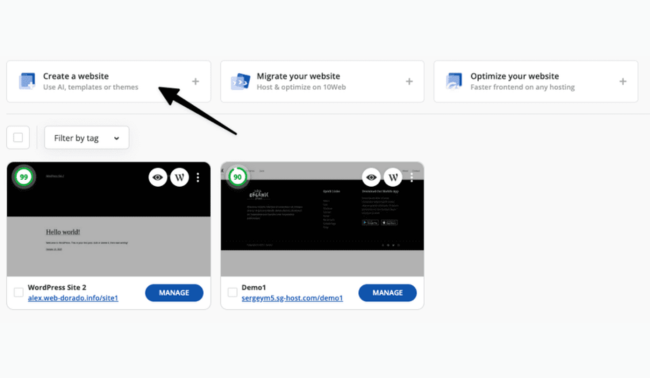
- AI Website Builder – 10Web‘s AI-powered website builder is the main highlight of the platform. It uses machine learning algorithms to generate pre-designed templates that match your website’s niche or category. This makes website creation a breeze and can be completed in minutes.
- Fastest way to create a website easily – Thanks to the AI-powered website builder, you can create a website in minutes. This is the main benefit of using the platform, as it saves you time and effort.
- All-In-One Platform – 10Web offers an all-in-one solution for website creation, hosting and management. You don’t need to look for separate hosting providers, website builders or SEO tools. 10Web provides everything you need to get started with your website, making it a one-stop-shop for website creation.
- User-Friendly Interface – The platform is user-friendly, with an intuitive interface that makes website creation a hassle-free process. Even if you have no prior experience in coding or web development, you can create a stunning website using 10Web.
- Speed and Performance – 10Web‘s hosting platform is optimized for speed and performance. This is ensuring that your website loads quickly and runs smoothly. This is essential for user experience and SEO, as website speed is a crucial factor in search engine rankings.